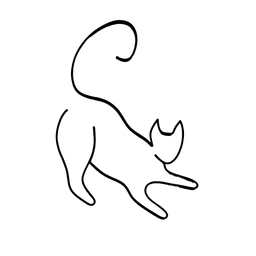What can you do on Linux that you can't do on Windows?

Linux and Windows are two of the most popular operating systems in the world, but they have some significant differences in terms of features, flexibility, and usability. In this blog post, we will explore some of the things you can do on Linux that you can’t do on Windows, and why you might want to give Linux a try.
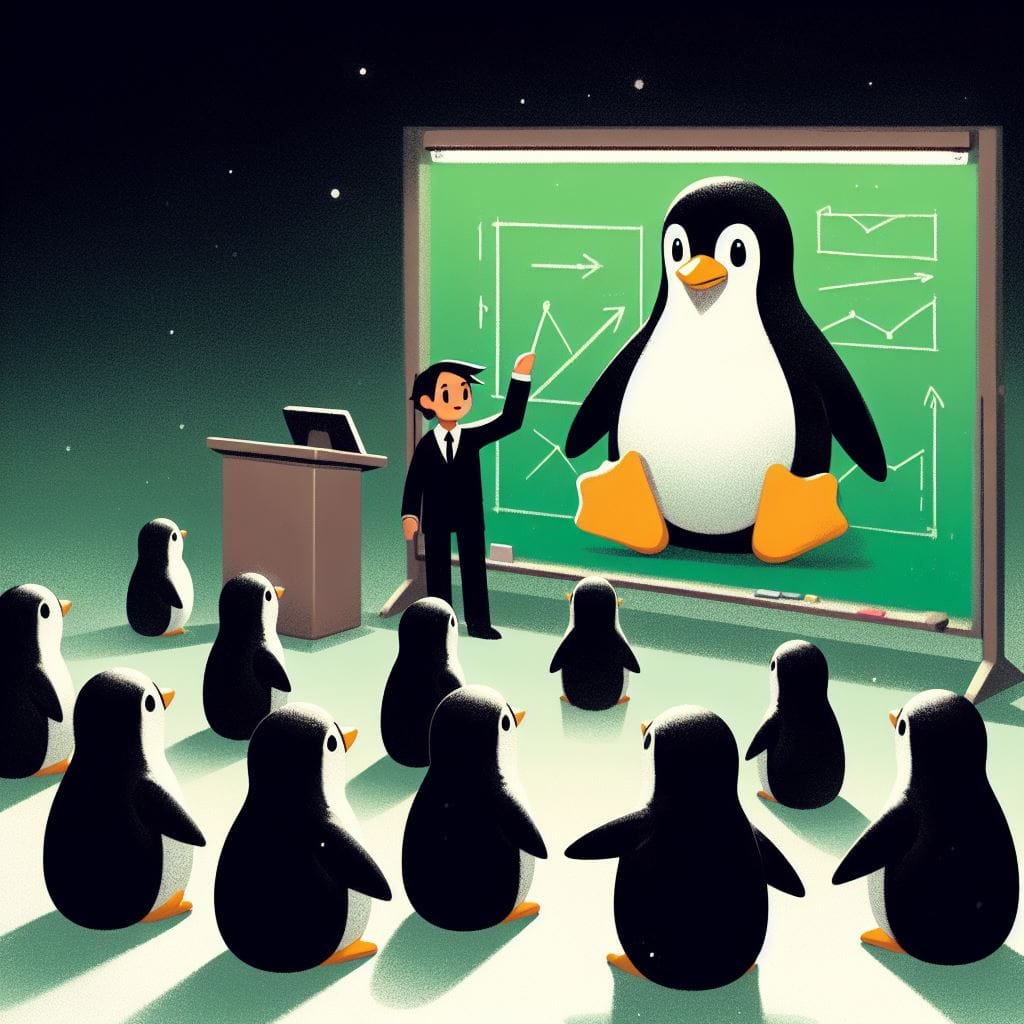
1. Test a Distro Through Live Boot
One of the most appealing aspects of Linux is that it comes in various distributions, or distros, that cater to different needs and preferences. For example, you can find distros that are designed for gamers, beginners, developers, hackers, and more. Each distro has its own set of applications, settings, and appearance.
But how do you know which distro is right for you? Well, Linux lets you test any distro in real-time through a live boot feature. This means that you can run Linux from a USB drive or a DVD without installing it on your hard drive or affecting your current operating system. This way, you can evaluate the performance, compatibility, and usability of a distro before committing to it.
Windows, on the other hand, does not offer such a feature. You have to install Windows on your hard drive and activate it with a product key. If you want to try a different version of Windows, you have to either upgrade your existing installation or create a separate partition for a dual boot.
2. Customize Your Desktop Environment
Another thing that Linux offers is the ability to customize your desktop environment. A desktop environment is the graphical interface that you interact with when using your computer. It includes elements such as the taskbar, the menu, the icons, the wallpaper, and the window manager.
Linux has several desktop environments to choose from, such as GNOME, KDE, Xfce, Cinnamon, and more. Each one has its own look and feel, features, and functionality. You can switch between different desktop environments easily, or even install multiple ones on the same distro.
Windows, however, has only one desktop environment, which is the familiar Windows shell. While you can change some aspects of it, such as the theme, the wallpaper, and the icons, you cannot change the core components or the layout. You are stuck with the same interface that Microsoft provides.

3. Use the OS for Free Forever
Perhaps the most obvious difference between Linux and Windows is the cost. Linux is open-source, which means that anyone can use, modify, and distribute it for free. You can download any Linux distro from the internet and install it on as many computers as you want. You also get access to thousands of free applications that are compatible with Linux, such as LibreOffice, Firefox, GIMP, and more.
Windows, on the other hand, is proprietary, which means that you have to pay for a license to use it. A license for Windows 10 Home costs $139, while a license for Windows 10 Pro costs $199. You also have to pay for some of the applications that you need, such as Microsoft Office, Photoshop, and more.
4. Revive Old Hardware
Another advantage of Linux is that it can run on older or low-end hardware that Windows cannot. Linux is generally lighter and faster than Windows, and it requires less resources to operate. You can find distros that are specifically optimized for old or weak computers, such as Lubuntu, Puppy Linux, or Tiny Core Linux.
Windows, on the other hand, is more demanding and resource-hungry than Linux. It has higher system requirements and it tends to slow down over time. Windows 11, for example, requires a 64-bit processor, 4 GB of RAM, and 64 GB of storage space. Many older or cheaper computers cannot meet these specifications, and even if they can, they may not run Windows smoothly.
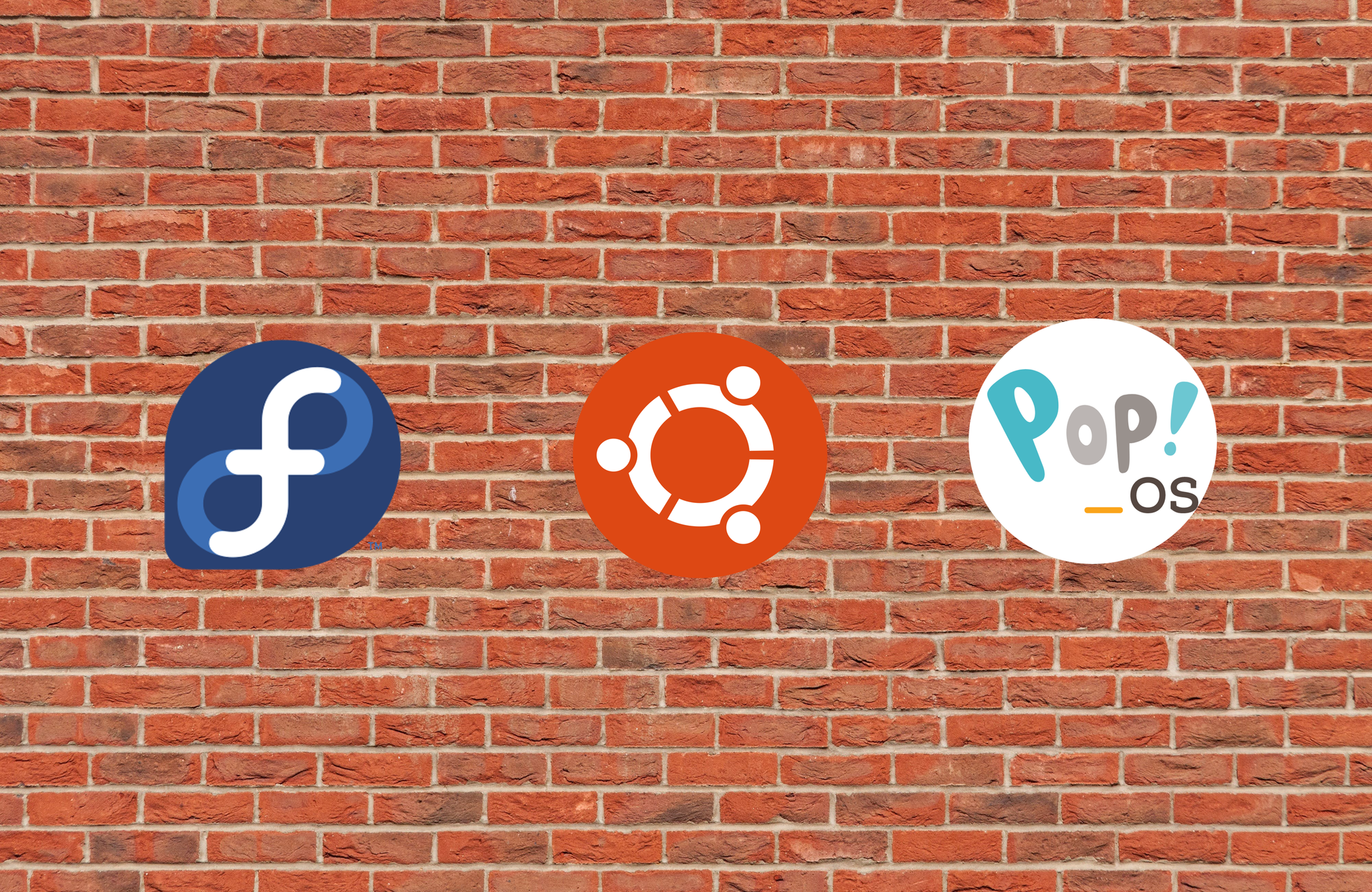
5. And a bunch more
- You can run Linux on almost any device, including smartphones, tablets, smart TVs, routers, game consoles, and even refrigerators. Windows is more limited in its compatibility and requires specific hardware and drivers.
- You can update all your software with a single command or click, instead of having to update each program individually or rely on third-party tools. Linux has a centralized package manager that handles the installation, removal, and updating of software from various sources.
- You can choose from hundreds of desktop themes and icons, or create your own, to customize the appearance of your Linux system. Windows has a more restricted and uniform design, and changing it requires hacking or third-party software.
- You can use Linux as a powerful server, hosting websites, databases, email, file sharing, and more. Windows also has server editions, but they are more expensive and less popular than Linux servers.
- You can access and modify the source code of Linux and any open-source software that runs on it, and contribute to their development and improvement. Windows is closed-source, which means you cannot see or change how it works, and you have to accept the terms and conditions of Microsoft.
Conclusion - and Linux's greatest skill
I hope this article helped you learn some of the benefits of Linux. It's great! There's no ads or bloat.
HOWEVER..
The best thing about Linux? The terminal. It's intimidating at first, but utilizing it is one of the single greatest skills. Check out and learn more below!