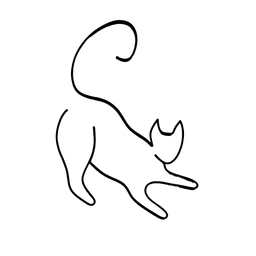10 Concepts Every Linux User Should Know About
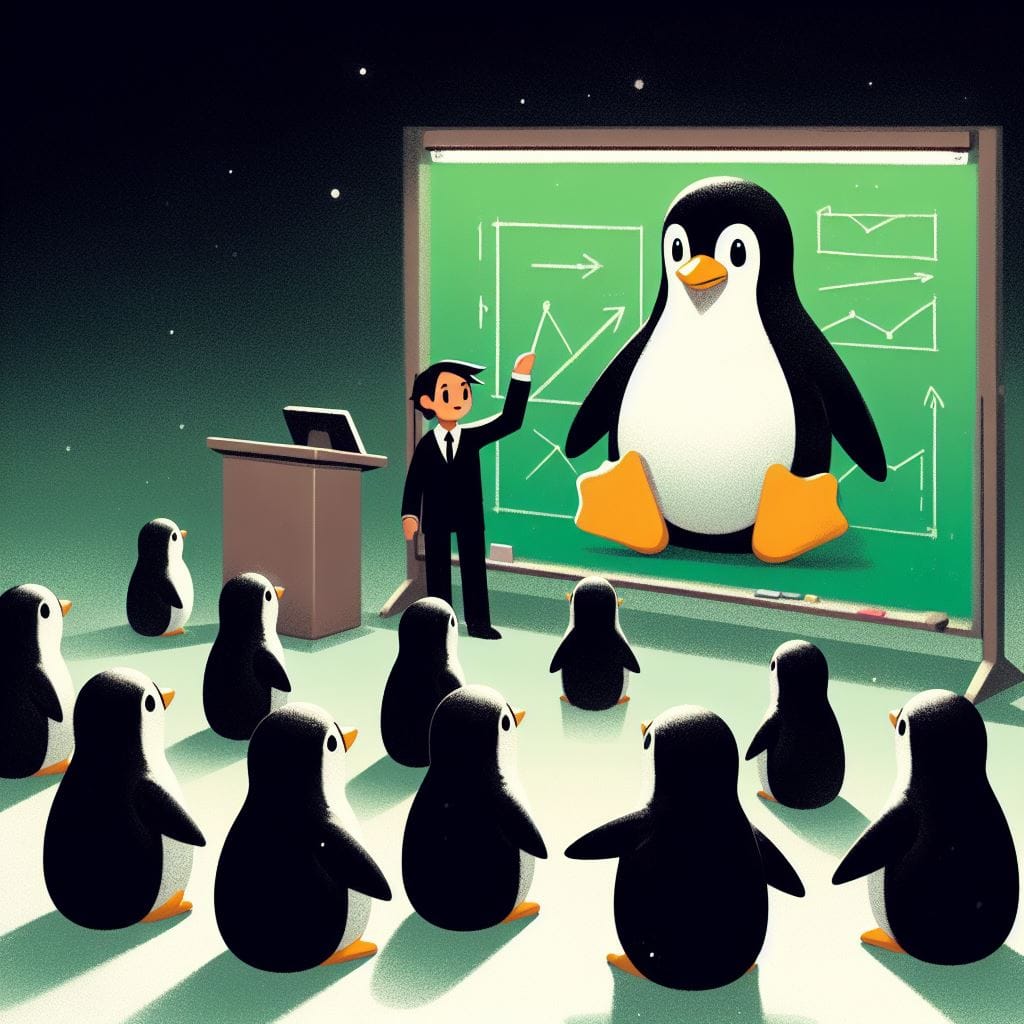
Linux is a powerful and versatile operating system that can run on a variety of devices, from desktops and laptops to servers and smartphones. Linux is also free and open source, which means anyone can use, modify, and distribute it. However, Linux can also be intimidating for new users, especially those who are used to Windows or Mac OS. In this blog post, I will introduce 10 concepts that every Linux user should know about, to help you get started with Linux and make the most of its features.
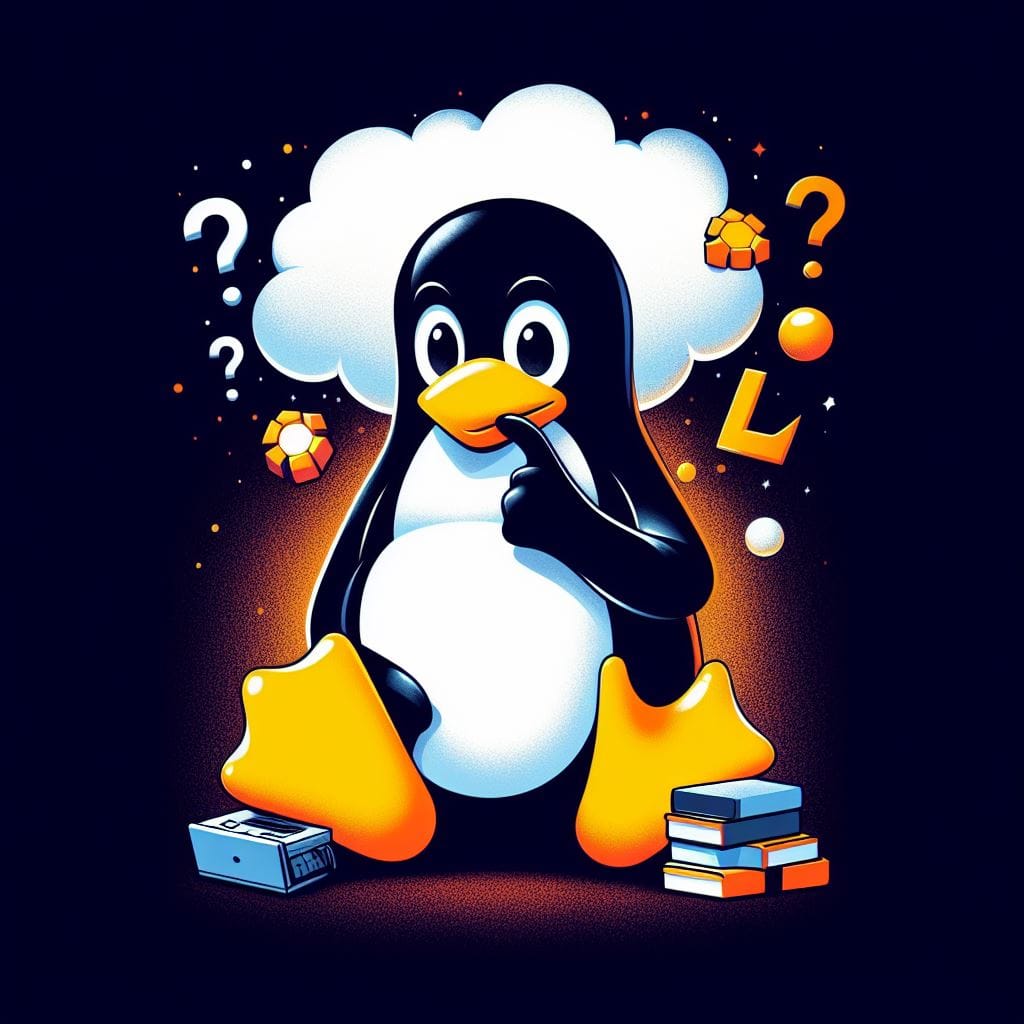
1. The Linux Kernel
The Linux kernel is the core component of the Linux operating system. It is responsible for managing the hardware, memory, processes, and other resources of the system. The kernel also provides an interface for the user and the applications to interact with the system. The kernel is written in C and assembly languages, and it can be customized and compiled for different architectures and devices. The kernel is constantly updated and improved by a large community of developers and contributors.
2. The Linux Distribution
A Linux distribution, or distro, is a collection of software that includes the Linux kernel, as well as other components such as libraries, utilities, applications, and graphical user interfaces. There are hundreds of Linux distributions available, each with its own features, design, and philosophy. Some of the most popular Linux distributions are Ubuntu, Debian, Fedora, Arch Linux, and Mint. You can choose a Linux distribution that suits your needs and preferences, or you can even create your own.
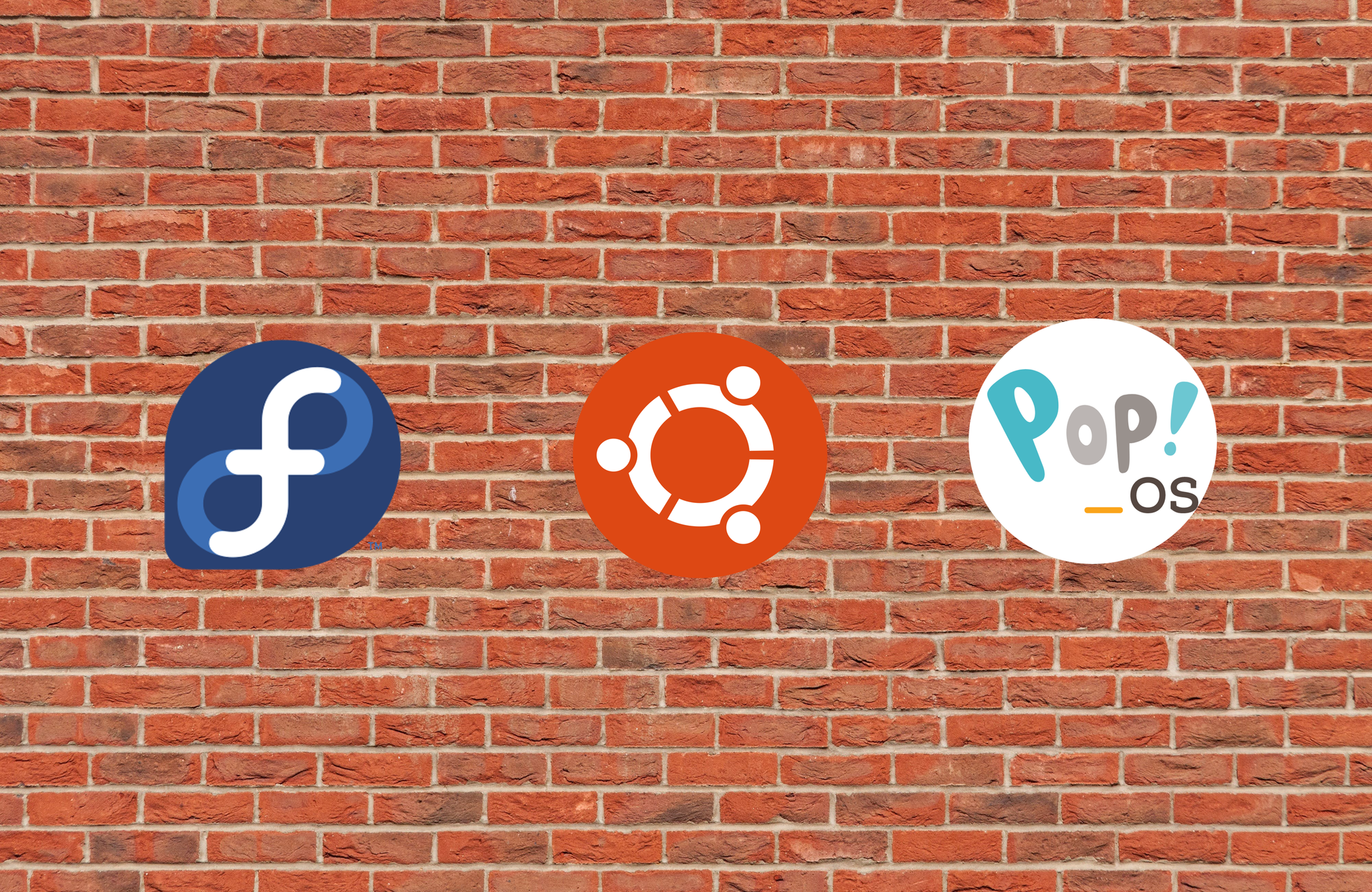
3. The Linux File System
The Linux file system is the way that Linux organizes and stores files and directories on the disk. Unlike Windows, which uses drive letters (such as C:, D:, etc.) to identify partitions, Linux uses a single hierarchical structure that starts from the root directory (/). The root directory contains other subdirectories, such as /bin, /etc, /home, /usr, and so on, each with a specific purpose and content. You can access and manipulate files and directories using commands or graphical tools.
4. The Linux Shell
The Linux shell is a program that allows you to interact with the Linux system using text commands. The shell interprets your commands and executes them, either by calling other programs or by performing built-in functions. The shell also provides features such as command history, auto-completion, variables, aliases, and scripting. There are different types of shells available, such as bash, zsh, csh, and ksh. The default shell for most Linux distributions is bash, which stands for Bourne-Again Shell.
5. The Linux Terminal
The Linux terminal, or console, is a program that provides a graphical interface for the Linux shell. The terminal allows you to enter and view commands, as well as display output and error messages. The terminal can also support multiple tabs, colors, fonts, and keyboard shortcuts. You can launch the terminal from the menu, the desktop, or the keyboard (depending on the desktop environment's preset shortcut - I personally bind it to Super + T). The terminal is one of the most powerful and essential tools for Linux users.

6. The Linux Package Manager
The Linux package manager is a program that helps you install, update, remove, and manage software on your Linux system. A package is a compressed file that contains the executable files, libraries, configuration files, and documentation of a software. The package manager can download packages from online repositories, or sources, that contain thousands of software for different purposes and categories. Some of the most common package managers are apt, yum, pacman, and snap.

7. The Linux Desktop Environment
The Linux desktop environment is a program that provides a graphical user interface for the Linux system. The desktop environment consists of elements such as the desktop, the panel, the menu, the icons, the windows, the widgets, and the themes. The desktop environment also includes applications such as the file manager, the web browser, the text editor, and the media player. There are various desktop environments available for Linux, such as GNOME, KDE, XFCE, and LXDE. You can choose a desktop environment that matches your taste and performance.
8. The Linux Command Line
The terminal and command line are very similar, and they are often used interchangeably. However, there is a subtle difference between them: the terminal is a program that runs the shell, which is the command line interpreter. The shell is the actual command line interface that accepts and executes commands. You can think of the terminal as the window that displays the shell, and the shell as the engine that powers the terminal.

The Linux command line is a way of using the Linux system by entering text commands in the shell or the terminal. The command line can perform tasks that are difficult, tedious, or impossible to do with the graphical user interface. The command line can also automate tasks by using scripts, pipes, and redirections. The command line is a powerful and flexible tool that can unleash the full potential of Linux. Some of the basic and useful commands are ls, cd, cp, mv, rm, cat, grep, find, and sudo.
9. The Linux Permissions
The Linux permissions are a set of rules that determine who can access and modify files and directories on the Linux system. The permissions are based on three categories of users: the owner, the group, and the others. The permissions are also based on three types of actions: read, write, and execute. The permissions can be represented by symbols (such as rwx) or numbers (such as 755). You can view and change the permissions using commands such as ls -l, chmod, and chown.
10. The Linux Processes
A Linux process is an instance of a running program. Each process has a unique identifier, called the process ID (PID), and a set of attributes, such as the priority, the memory usage, the owner, and the status. You can view and manage processes using commands such as ps, top, kill, and nice. Processes can communicate with each other using signals, pipes, or sockets. Processes can also create child processes, using the fork system call, or execute other programs, using the exec system call. Linux processes are essential for multitasking and concurrency on the Linux system.
Conclusion
I hope you enjoyed reading this blog post and learned something new about Linux. If you have any questions, comments, or feedback, please feel free to share them with me. Thank you for your time and attention. 😊