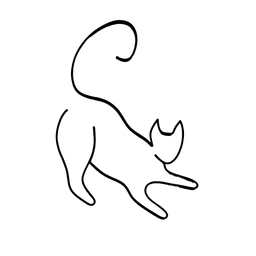Everything you need to know about Selfhosting on Linux

Selfhosting is the practice of running your own web services on your own hardware, instead of relying on third-party providers. Selfhosting can give you more control, privacy, and customization over your online presence, as well as save you money in the long run. However, selfhosting also comes with some challenges, such as security, maintenance, and scalability.
In this article, we will explore the basics of selfhosting on Linux, one of the most popular and versatile operating systems for selfhosting enthusiasts.

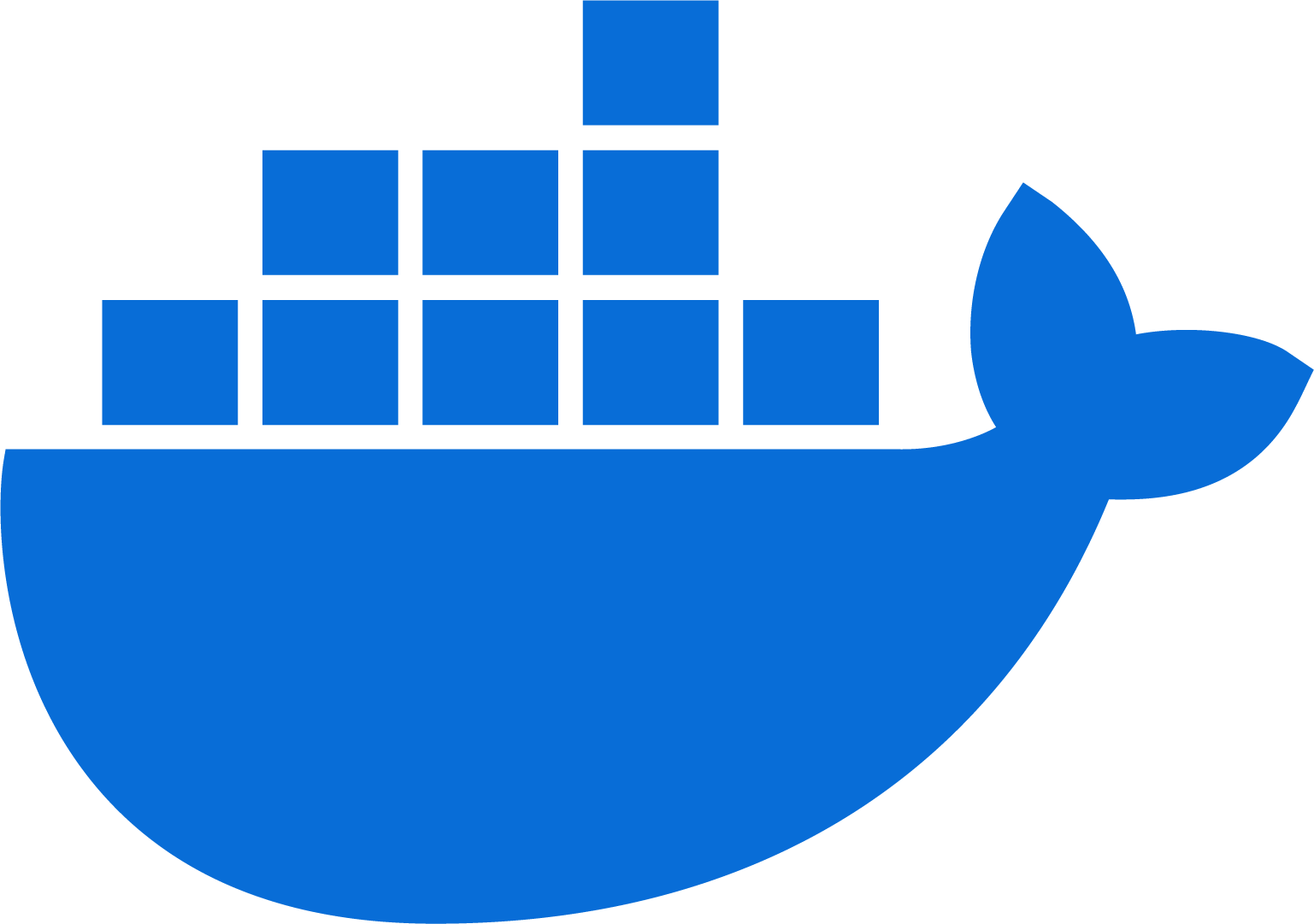
What do you need to selfhost on Linux?
To selfhost on Linux, you will need the following components:
- A computer that can run Linux. This can be a dedicated server, a desktop PC, a laptop, a Raspberry Pi, or any other device that can run Linux. The choice of hardware depends on your budget, performance needs, and power consumption preferences. You can also use a virtual machine or a cloud service to run Linux, but that defeats the purpose of selfhosting.
- A Linux distribution that suits your needs. There are hundreds of Linux distributions available, each with its own features, advantages, and disadvantages. Some of the most popular ones for selfhosting are Ubuntu, Debian, CentOS, Fedora, and Arch Linux. You can choose a distribution based on your familiarity, stability, security, and support. You can also customize your Linux installation by adding or removing packages, or even creating your own distribution.
- If you want to expose your server to the public, a domain name that points to your computer. A domain name is a human-readable address that identifies your website or service on the internet. For example,
www.wirekat.comis a domain name. You can register a domain name from a domain registrar such as Cloudflare, Namecheap or Porkbun, or use a free subdomain from a service likenoip.comorduckdns.org. You will also need to configure your domain name to point to your computer’s IP address, which is a numerical address that identifies your computer on the internet. For example,13.107.21.200is an IP address. If you don't have a permanent static IP, you can use a service likeDynDNSorDDNSto automatically update your domain name with your IP address, in case it changes. - A web server that serves your content. A web server is a software that listens for requests from web browsers and returns the requested content, such as web pages, images, videos, etc. Some of the most popular web servers for Linux are Apache, Nginx, Lighttpd, and Caddy. You can choose a web server based on your performance, security, and configuration preferences. You will also need to configure your web server to handle different types of content, such as static files, dynamic pages, or web applications.

- A web application that provides your functionality. A web application is a software that runs on your web server and provides the functionality of your service, such as a blog, a forum, a chat, a wiki, etc. Some of the most popular web applications for Linux are WordPress, Drupal, Joomla, Discourse, Mattermost, MediaWiki, and Nextcloud. You can choose a web application based on your functionality, usability, and customization preferences. You will also need to install and configure your web application on your web server, as well as any dependencies, such as databases, libraries, or frameworks.
How to selfhost on Linux?
The steps to selfhost on Linux may vary depending on your choice of hardware, distribution, domain name, web server, and web application. However, the general process is as follows:
- Install Linux on your computer. You can use a CD, a USB, or a network boot to install Linux on your computer. You can also use a graphical installer or a command-line interface to install Linux. You will need to choose a hostname, a username, a password, a partition scheme, and a package selection during the installation. You can also update and upgrade your system after the installation.
- Register and configure your domain name (if you have it). You can use a domain registrar or a free subdomain service to register your domain name. You will need to choose a domain name that is available, memorable, and relevant to your service. You will also need to configure your domain name to point to your computer’s IP address, either manually or automatically using a service like
DynDNSorDDNS.

- Install and configure your web server. You can use a package manager or a command-line interface to install your web server on your computer. You will need to choose a web server that is compatible, performant, and secure for your service. You will also need to configure your web server to listen on a port, such as
80for HTTP or443for HTTPS, and to serve your content, such as static files, dynamic pages, or web applications. You can also enable encryption, compression, caching, and other features on your web server. - Install and configure your web application. You can use a package manager, a command-line interface, or a web installer to install your web application on your computer. You will need to choose a web application that provides the functionality, usability, and customization that you want for your service. You will also need to configure your web application to connect to your web server, as well as any dependencies, such as databases, libraries, or frameworks. You can also customize your web application by adding or removing plugins, themes, or features.

What are the benefits and challenges of selfhosting on Linux?
Selfhosting on Linux has many benefits, such as:
- Control: You have full control over your hardware, software, and data. You can choose what to run, how to run it, and where to store it. You can also modify, update, or delete your content as you wish.
- Privacy: You have full privacy over your hardware, software, and data. You do not have to share your information with third-party providers, who may collect, analyze, or sell your data. You can also encrypt, anonymize, or backup your data as you wish.
- Customization: You have full customization over your hardware, software, and data. You can choose from a wide range of options, features, and settings to suit your needs and preferences. You can also create, extend, or integrate your own solutions as you wish.
- Cost: You have low or no cost over your hardware, software, and data. You do not have to pay for monthly or yearly fees, subscriptions, or licenses to third-party providers, who may increase their prices or limit their services. You can also reuse, recycle, or upgrade your hardware as you wish.
However, selfhosting on Linux also has some challenges, such as:
- Security: You have full responsibility for your hardware, software, and data. You have to protect your system from hackers, malware, or other threats, who may compromise, damage, or steal your data. You have to update, patch, or secure your system as you wish.
- Maintenance: You have full maintenance for your hardware, software, and data. You have to monitor, troubleshoot, or fix your system from errors, failures, or downtimes, who may affect, interrupt, or stop your service. You have to backup, restore, or migrate your system as you wish.
- Scalability: You have limited scalability for your hardware, software, and data. You have to cope with the demand, traffic, or growth of your service, who may exceed, overload, or slow down your system. You have to expand, optimize, or distribute your system as you wish.

Conclusion
Selfhosting on Linux is a rewarding and challenging practice that can give you more control, privacy, and customization over your online presence, as well as save you money in the long run.
However, selfhosting on Linux also requires some skills, knowledge, and resources to set up, run, and maintain your own web services on your own hardware. If you are interested in selfhosting on Linux, you can start by choosing a computer, a Linux distribution, a domain name, a web server, and a web application that suit your needs and preferences.
Happy selfhosting!