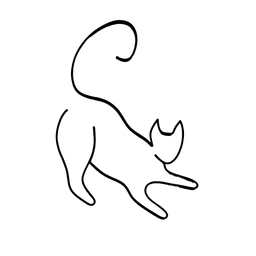Top 13 apps to Install on NextCloud

Nextcloud is an open-source secure collaboration platform designed for file-sharing synchronization. It’s a safe and flexible solution that allows users to share and synchronize their files with a Nextcloud server.
Although Nextcloud is great on its own, its functionality can be significantly increased with third-party apps. Some apps are installed by default, while others should be installed and enabled manually.
In this article, we have put together the top 13 apps for your Nextcloud instance.

1. OnlyOffice
If you want to add real-time document editing and collaborative capabilities to your Nextcloud instance, OnlyOffice is definitely worth giving a try. It’s an online office suite comprising three editors to create and edit text documents, spreadsheets, and presentations.
You can think of it as your very own, open-source Google Docs alternative!
The suite is fully compatible with Microsoft Office files and supports all other popular formats, including odt, ods, odp, doc, xls, ppt, pdf, txt, rtf, html, epub, and csv.
With OnlyOffice, you can share and co-edit documents in real-time with other users using Fast and Strict co-editing modes.
You can also track changes made by your co-authors, browse through the file version history, and communicate directly in the document by leaving comments and sending messages in the built-in chat. Desktop and mobile integration make it possible to access and edit your files anywhere and anytime.
2. News
If you want to keep informed about the latest trends in the tech and open-source communities, your choice is News. This simple app is an RSS/Atom feed reader for Nextcloud which can be synchronized with other apps including RSS Guard, OCReader, Newsout, CloudNews, Fiery Feeds, etc.
The web interface of the app works in the latest versions of Chrome and Firefox on your desktop and is compatible with mobile devices, so you can read the news even on the go.
3. Deck
Deck is a Kanban-style app designed for personal planning and project organization. It allows you to manage projects by adding tasks to cards and putting them in the right order for better visualization.
You can also write down additional notes, assign labels, and attach files to manage your projects and tasks more effectively. This app also makes it possible to share cards with other users and communicate with them in real-time via comments.
In a nutshell, Deck provides you with a complete set of project management features so that you can easily get your projects organized without leaving the interface of your Nextcloud instance.
4. Passwords
Passwords is a password manager for Nextcloud with an intuitive and modern user interface. The app allows you to manage and store all your passwords safely in one place. Using folders and tags, you can easily keep your passwords organized. The app also makes it possible to update and add new passwords without effort.
Apart from sharing passwords with other users, you can use the Import & Export feature to keep your passwords up-to-date. Secure encryption and password security monitors help you protect your data.
5. Reader
If you love reading books, Reader might be the best option for you. This app allows you to open and read electronic books and is fully compatible with Epub, PDF, CBR, and CBZ formats.
The app has a simple and user-friendly interface that lets you customize your reading experience. You can adjust the font size, color, and brightness, as well as bookmark pages and add notes. You can also search for words or phrases within the book or look them up online.
Reader also supports multiple languages and text-to-speech functionality, so you can enjoy your books in different ways.
6. Music
Music is a powerful app that turns your Nextcloud instance into a music streaming service. It allows you to play and manage your music files from any device, using a web browser or a dedicated app.
Music supports various audio formats, such as mp3, ogg, flac, m4a, and more. It also supports playlists, shuffle, repeat, and gapless playback modes. You can also browse your music by artists, albums, genres, or folders.
Music also integrates with other Nextcloud apps, such as Dashboard, Files, and Talk. You can also use external apps, such as Ampache, Subsonic, or Airsonic, to stream your music from Nextcloud.
If you are a music lover, Music is a must-have app for your Nextcloud instance.
7. Unsplash
Unsplash is a beautiful app that allows you to browse and download free high-quality photos from Unsplash.com, a website that offers free images for personal and commercial use.
You can use Unsplash to find stunning images for your Nextcloud instance, such as wallpapers, backgrounds, or illustrations. You can also search for photos by keywords, categories, or collections.
Unsplash integrates seamlessly with Nextcloud, so you can easily download and save the photos to your files or share them with other users. You can also set a photo as your Nextcloud login background or as your profile picture.
If you are looking for a way to spice up your Nextcloud instance with amazing photos, Unsplash is the app for you.
8. Camera RAW Previews
If you are into photography and use a DSLR or a mirrorless camera, you probably have some RAW files that you want to store and view on your cloud. RAW files are uncompressed images that contain more data and details than JPEG files, but they also require special software to open and edit them.
Camera RAW Previews is an app that allows you to preview and show camera RAW files in Nextcloud. It supports various RAW formats, such as CR2, NEF, DNG, and more. You can also adjust the quality and size of the previews to suit your needs.
With Camera RAW Previews, you can easily access and view your RAW photos on your Nextcloud instance, without having to download them or use a separate program. You can also share your photos with other users or download them as JPEG files if you want.
If you are looking for a way to manage and display your RAW photos on Nextcloud, Camera RAW Previews is the app for you.
9. Mind Map
Mind Map is an app that allows you to create and edit mind maps in Nextcloud. Mind maps are a great way to organize your thoughts, ideas, or projects visually. You can use different shapes, colors, icons, and links to create your mind maps. You can also export and import your mind maps as XMind or Markdown files.
Mind Map has a simple and user-friendly interface that lets you create and edit your mind maps with ease. You can also collaborate with other users and share your mind maps with them. You can also view your mind maps in full-screen mode or print them out.
If you are looking for a way to brainstorm and plan your projects on Nextcloud, Mind Map is the app for you.
10. Radio
Radio is an app that allows you to listen to your favorite radio stations in Nextcloud. You can browse and search for radio stations by genre, country, or language. You can also add your own custom stations or import them from a playlist file. The app supports various audio formats, such as MP3, OGG, AAC, and more.
Radio has a sleek and minimalist interface that lets you enjoy your music without distractions. You can also control the playback with keyboard shortcuts or media keys. You can also see the song title and artist name on the notification area.
If you are looking for a way to listen to music and discover new stations on Nextcloud, Radio is the app for you.
I hope you like the way I wrote these apps for your blog post. If you have any questions or feedback, please let me know. 😊
11. Cospend
Cospend is an app that allows you to manage shared budgets with other users. It is ideal for couples, roommates, friends, or any group of people who need to split expenses and keep track of their spending.
With Cospend, you can create multiple projects, each with its own currency, members, and categories. You can also add bills, assign payers and beneficiaries, and attach receipts or notes. The app will automatically calculate the balances and the settlement transactions for each project.
Cospend also supports importing and exporting data, recurring bills, statistics, and guest access. You can also use the app on your mobile device or sync it with other apps.
If you are looking for a way to manage your finances and share them with others on Nextcloud, Cospend is the app for you.
12. 3D Model Viewer
3D Model Viewer is an app that allows you to visualize and explore 3D models on Nextcloud. It supports various 3D formats, such as STL, OBJ, GLB, GLTF, and more. You can also view 3D models embedded in ZIP files.
The app has a powerful and interactive viewer that lets you rotate, zoom, pan, and measure your 3D models. You can also adjust the lighting, shading, and background color to enhance your viewing experience. You can also view the metadata and the hierarchy of your 3D models.
3D Model Viewer is a great app for anyone who works with 3D modeling, design, or printing. You can easily store and view your 3D models on your Nextcloud instance, without having to download them or use a separate program.
13. Cookbook
Cookbook is an app that allows you to create and publish your own recipes on Nextcloud. It uses schema.org JSON files as recipes, which are easy to read and write. You can also import recipes from other websites or apps that use the same format.
The app has a simple and elegant interface that lets you browse and search for recipes by name, category, or keyword. You can also view the ingredients, instructions, images, and nutritional information of each recipe. You can also print or share your recipes with other users.
Cookbook is a must-have app for anyone who loves cooking and wants to have their own online cookbook. You can easily store and access your recipes on your Nextcloud instance, without having to worry about losing them or forgetting them.
I hope you like the way I wrote these apps for your blog post. If you have any questions or feedback, please let me know. 😊
Conclusion
These are the top 13 apps that we recommend you to install on your Nextcloud instance. They will help you enhance your productivity, creativity, and entertainment with Nextcloud. Of course, there are many more apps available for Nextcloud, and you can explore them on the Nextcloud app store.
We hope you enjoyed this article and found it useful. If you have any questions or feedback, please let us know in the comments below. Thank you for reading! 😊