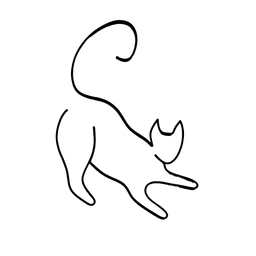Why Linux is Metal as Hell 🤘

If you’re a metalhead, you probably love loud, fast, and heavy music that makes you feel powerful and rebellious. You also probably value freedom, creativity, and individuality. Well, guess what? There’s an operating system that matches your spirit: Linux.
Linux is a free and open-source operating system that runs on millions of devices, from supercomputers to smartphones. Linux is not controlled by any corporation or government, but by a community of developers and users who contribute to its development and improvement. Linux is also highly customizable, allowing you to tweak every aspect of your system to suit your preferences and needs.
In this blog post, I will show you some reasons why Linux is metal as hell, and why you should consider switching to it if you haven’t already. Let’s rock!

Linux is Underground
Linux is not mainstream, but rather a niche choice for those who dare to be different (for the right reasons!). Linux users are often seen as hackers, rebels, or geeks who don’t conform to the norms of society. Linux users also have their own subculture, with its own slang, symbols, and humor. Just like metal fans, Linux users are proud of their identity and don’t care what others think of them.
Linux is also underground in the sense that it is not widely advertised or promoted by big companies. Linux relies on word-of-mouth and grassroots movements to spread its popularity and influence. Linux users often share their knowledge and experience with others, and help newcomers to learn and use Linux. Linux users also support and donate to various Linux projects and organizations, such as the Linux Foundation, the Free Software Foundation, and the Electronic Frontier Foundation.
Linux is also underground in the sense that it is often used for hacking, cracking, and other activities that challenge the status quo and the authority. Linux users value privacy, security, and anonymity, and use various tools and techniques to protect themselves from surveillance, censorship, and oppression. Linux users also use Linux to create and distribute alternative media, such as podcasts, blogs, and videos, that expose the truth and challenge the mainstream narratives - such as promoting open-source alternatives or criticising corporations pushing adware (Windows 11, Chrome battling against adblockers).
Linux is underground, and so is metal. Metal music is often criticized, banned, or censored by the mainstream media, the government, or the religious institutions. Metal music is also often associated with violence, crime, or Satanism (hello Norway and church burnings), and metal fans are often stereotyped as antisocial, aggressive, or deviant (they are in fact one of the nicest and chill people you'll meet). Metal music is also often ignored or marginalized by the mainstream music industry, and metal bands have to rely on independent labels, fan support, and underground networks to produce and distribute their music.
Metal music is underground, but it is also powerful and influential. Metal music has a loyal and passionate fan base, that spans across different countries, cultures, and generations. Metal music also has a rich and diverse history, that includes many genres and subgenres, such as thrash, doom, black, death, power, prog, and more. Metal music also has a strong and vibrant culture, that includes festivals, concerts, magazines, websites, and more.
Linux is underground, but it is also powerful and influential. Linux powers most of the internet, including servers, routers, and cloud platforms. Linux also powers many of the world’s most advanced and innovative technologies, such as artificial intelligence, machine learning, robotics, and quantum computing.
Both Linux and Metal introduce new ideas, challenging established norms, and inspiring change. Linux also powers many of the world’s most popular and influential platforms, such as Android, Chrome OS, Steam, and Netflix. That's kvlt as hell yo 🤘.
Linux is Diverse
Linux is not a single operating system, but a family of hundreds of variants, called distributions or distros. Each distro has its own features, design, and philosophy, catering to different tastes and needs. Some of the most popular distros are Ubuntu, Debian, Fedora, Arch, and Mint. You can choose the distro that suits you best, or even create your own.
Linux is diverse, and so is metal. Metal music is not a single genre, but a family of hundreds of variants, called genres and subgenres. Each genre and subgenre has its own characteristics, style, and theme, catering to different tastes and moods. Some of the most popular genres and subgenres are heavy, thrash, doom, black, death, power, prog, and more. You can choose the genre or subgenre that suits you best, or even create your own.
Linux is Powerful
Linux is known for its performance, stability, and security. Linux can run on almost any hardware, even old and low-end machines. Linux can handle multiple tasks and processes without slowing down or crashing. Linux can also protect your system from viruses, malware, and hackers, thanks to its robust architecture and frequent updates. Linux gives you full control over your system, allowing you to access and modify any file or setting.
There's no corporations pushing ads down your throat. You're in complete control. You're in so much you may accidentally even nuke your whole system with a simple command - just like how a beautifully executed solo makes all the difference.
Linux is powerful, and so is metal. Metal music is known for its intensity, energy, and aggression. Metal music can make you feel strong, confident, and fearless. Metal music can also help you cope with stress, anger, or pain, thanks to its cathartic and therapeutic effects. Metal music gives you full expression over your emotions, allowing you to scream, shout, or headbang.

Linux is Creative
Linux is not only an operating system, but also a platform for creating and enjoying various forms of art and entertainment. Linux has many applications and tools for making music, graphics, videos, games, and more. Linux also supports many formats and codecs for playing and streaming media. Linux users can also express their creativity by customizing their desktop environment, themes, icons, wallpapers, and more.
In fact, when you take a phrase such as “a culture of hacking, tinkering, and customizing” is a reference to the DIY (do-it-yourself) ethic that is prevalent in both Linux and metal communities, where people create, modify, and improve their own products, tools, or systems.
Linux is creative, and so is metal. Metal music is not only a genre, but also a medium for creating and enjoying various forms of art and entertainment. Metal music has many influences and inspirations, from classical to folk, from rock to rap, from literature to cinema, and more. Metal music also has many forms and expressions, from songs to albums, from concerts to festivals, from magazines to podcasts, and more. Metal music fans can also express their creativity by making their own music, art, or fanzines, or by dressing up, tattooing, or piercing themselves.

They both also promote various venues...
- Linux has various tech conferences filled with sweaty geeks that embrace open source software. Many wear their tech T-shirts of merch from previous conferences! I still yearn for a Kotlin or Fedora T-shirt.
- Metal has all sorts of concerts with a plethora of bands filled with people that same the same love for the genre. Most wear the icon black metal T-shirt of their favourite bands.
Conclusion
So, if you’re a metalhead, you should definitely give Linux a try. Linux is not only a great operating system, but also a way of life. Linux is metal as hell, and so are you.
But wait! There's more
Join the cult! If you’re convinced that Linux is metal as hell, and you want to give it a try, you might be wondering how to get started. Don’t worry, it’s not as hard as you might think. Here are some steps to help you install and use Linux on your computer.
Step 1: Choose a Linux Distro
The first step is to choose a Linux distro that suits your needs and preferences. There are hundreds of distros to choose from, but here are some of the most popular and user-friendly ones:
- Ubuntu: Ubuntu is one of the most popular and widely used Linux distros. It is easy to install and use, and has a large and active community. Ubuntu offers a sleek and modern desktop environment, and comes with many pre-installed applications and software. Ubuntu is also compatible with most hardware and software, and has a regular release cycle and support. Ubuntu is a great choice for beginners and casual users who want a simple and reliable Linux experience.
- Debian: Debian is one of the oldest and most respected Linux distros. It is known for its stability, security, and quality. Debian is also the basis for many other distros, such as Ubuntu and Mint. Debian offers a minimal and flexible desktop environment, and allows you to choose and install only the software you need. Debian is also compatible with a wide range of hardware and software, and has a long-term support and maintenance. Debian is a great choice for advanced and experienced users who want a solid and stable Linux experience.
- Fedora: Fedora is a cutting-edge and innovative Linux distro. It is sponsored by Red Hat, one of the leading companies in the Linux industry. Fedora offers a sleek and modern desktop environment, and comes with many pre-installed applications and software. Fedora is also known for its frequent updates and releases, and for introducing new features and technologies. Fedora is also compatible with most hardware and software, and has a large and active community. Fedora is a great choice for intermediate and adventurous users who want a fresh and exciting Linux experience.
- Arch: Arch is a minimalist and lightweight Linux distro. It is designed for users who want to build their own system from scratch. Arch offers a bare-bones and customizable desktop environment, and allows you to choose and install only the software you need. Arch is also known for its rolling-release model, which means that it is constantly updated and improved. Arch is also compatible with a wide range of hardware and software, and has a large and active community. Arch is a great choice for advanced and experienced users who want a fast and flexible Linux experience.
- Mint: Mint is a user-friendly and elegant Linux distro. It is based on Ubuntu, but offers a more traditional and familiar desktop environment. Mint comes with many pre-installed applications and software, and has a large and active community. Mint is also compatible with most hardware and software, and has a regular release cycle and support. Mint is a great choice for beginners and casual users who want a smooth and stylish Linux experience.
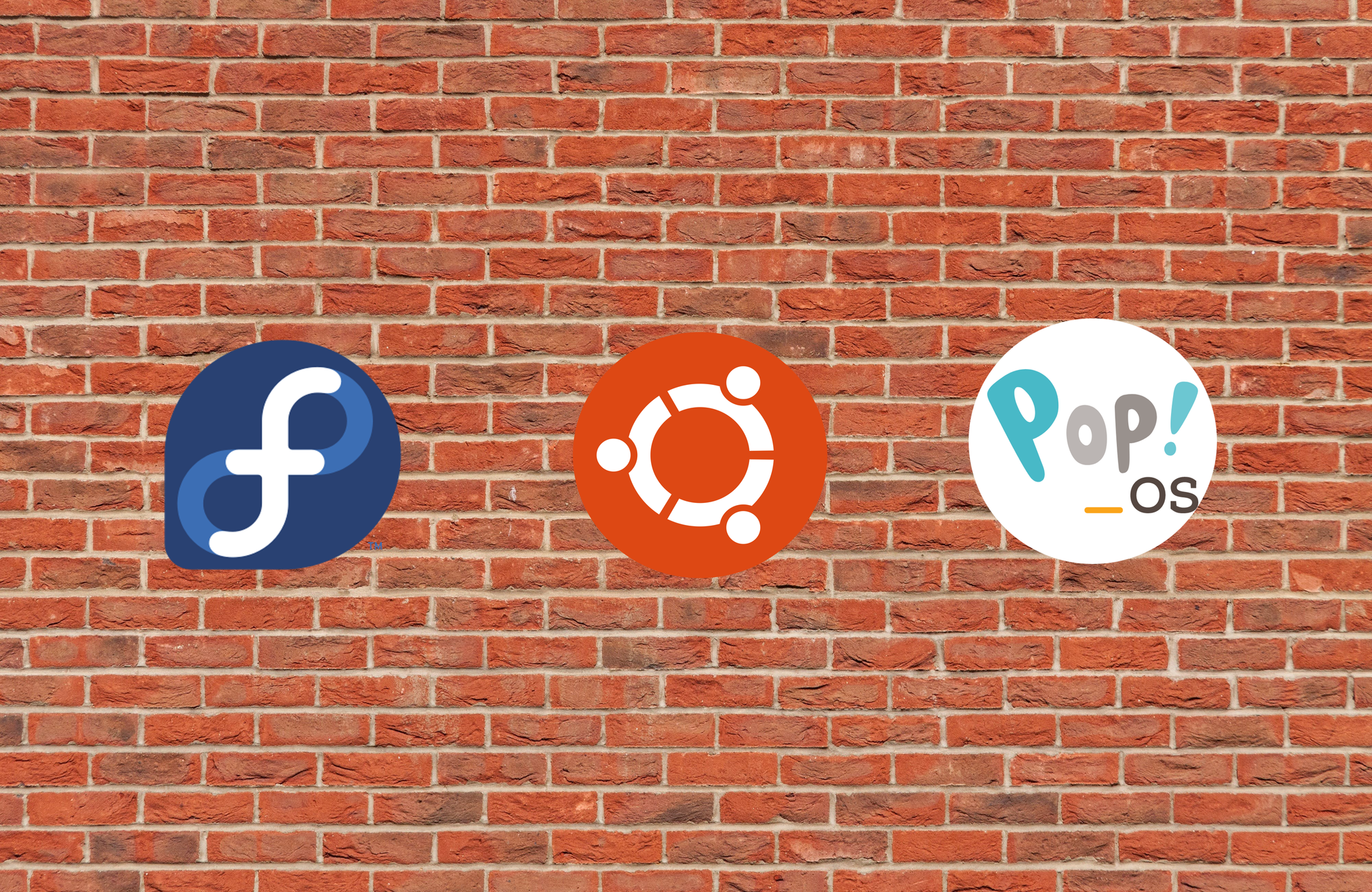
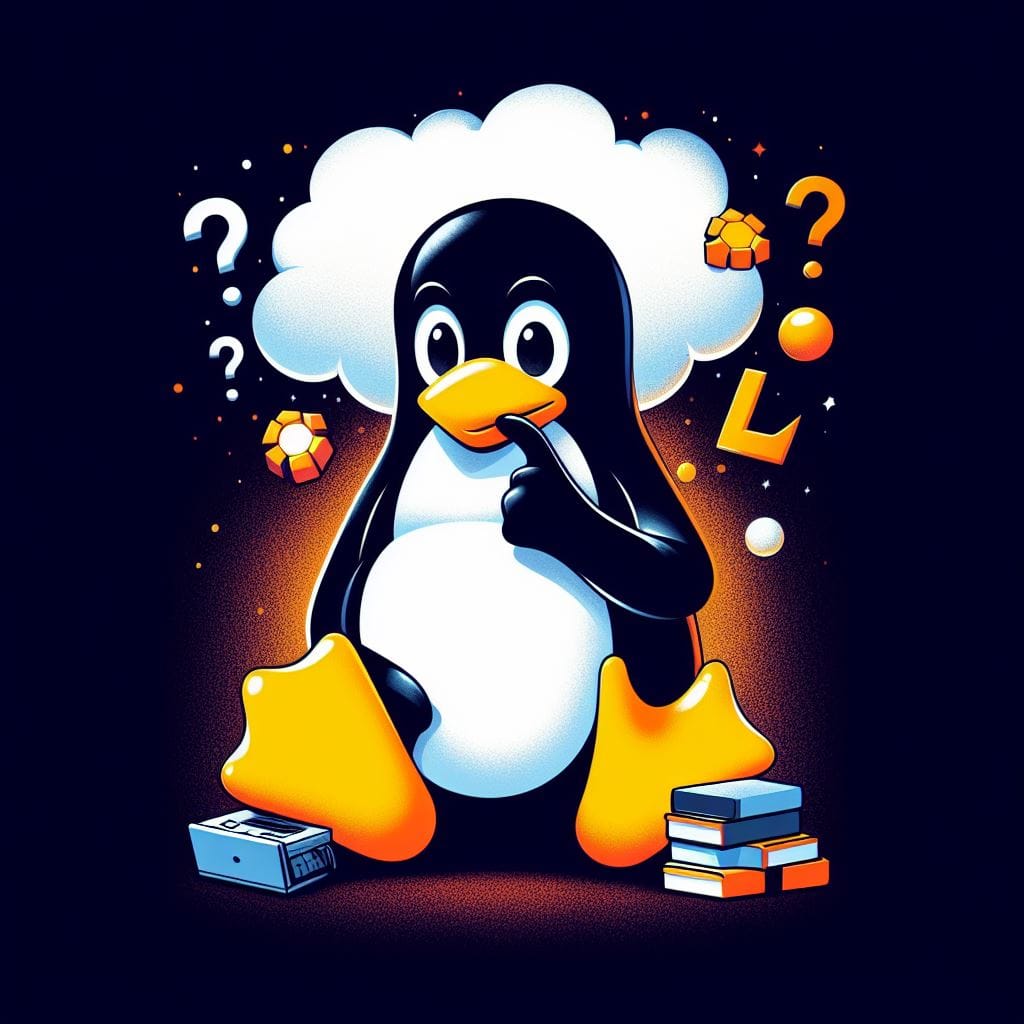
Step 2: Download and Install Linux
The next step is to download and install Linux on your computer. There are different ways to do this, but here are some of the most common and easy ones:
- Dual-boot (the poser method): Dual-booting means that you can have both Linux and another operating system (such as Windows or Mac OS) on your computer, and choose which one to boot into when you start your computer. This is a good option if you want to keep your existing operating system and files, and use Linux as a secondary or alternative system. To dual-boot Linux, you need to create a separate partition on your hard drive, and then install Linux on it. You can use tools like GParted or EaseUS to partition your hard drive, and then follow the instructions of your chosen Linux distro to install it. You can also use tools like Wubi or UNetbootin to install Linux inside Windows, without partitioning your hard drive.
- Replace (the true kvlt method): Replacing means that you can erase your existing operating system and files, and install Linux as the only system on your computer. This is a good option if you want to dedicate your computer to Linux, and don’t need or want your old system and files. To replace your system with Linux, you need to backup your important files to an external drive or cloud service, and then format your hard drive. You can use tools like DBAN or Disk Utility to format your hard drive, and then follow the instructions of your chosen Linux distro to install it.
You can also run a linux distro live before installation. Live means that you can run Linux from a removable device, such as USB drive, without installing it on your hard drive. This is a good option if you want to try out Linux without making any changes to your computer, or if you want to use Linux on different computers. To run Linux live, you need to download the ISO image of your chosen Linux distro, and then burn it to a CD, DVD, or USB. You can use tools like Rufus or Etcher to burn the ISO image, and then boot your computer from the drive. To do so, make sure you change execution order via BIOS to boot from USB.
Step 3: Use and Enjoy Linux
The final step is to use and enjoy Linux on your computer. Linux is a versatile and fun operating system, and you can do many things with it, such as:
- Browse the web: Linux has many web browsers to choose from, such as Firefox, Chrome, Opera, and more. You can surf the web, watch videos, listen to music, and access your favorite websites and services, just like you would on any other operating system. You can also use extensions and add-ons to enhance your browsing experience, and use VPNs and Tor to protect your privacy and security.
- Work and study: Linux has many applications and tools for working and studying, such as LibreOffice, GIMP, Blender, Audacity, and more. You can create and edit documents, spreadsheets, presentations, images, videos, audio, and more, just like you would on any other operating system. You can also use cloud services and online platforms, such as Google Drive, Dropbox, Zoom, and more, to collaborate and communicate with others.
- Play games: Linux has many games to choose from, such as Minecraft, Dota 2, Counter-Strike 2, and more. You can play games, join online communities, and have fun, just like you would on any other operating system. You can also use platforms and tools, such as Steam, Wine, Lutris, and more, to play games that are not natively available on Linux.
- Learn and explore: Linux has many resources and opportunities for learning and exploring, such as books, courses, podcasts, blogs, and more. You can learn more about Linux, its history, its culture, and its technology, and improve your skills and knowledge. You can also explore the Linux community, its projects, its events, and its people, and contribute to its development and improvement.