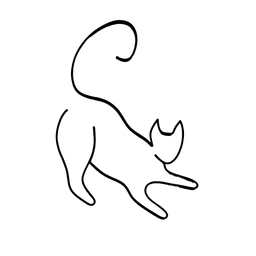Top 10 Free and Open-Source Programs You Should Try

Free and open-source software (FOSS) is software that anyone can use, modify, and distribute without any restrictions or fees. FOSS is not only beneficial for users who want to save money and have more control over their software, but also for developers who want to collaborate, learn, and improve their skills. There are thousands of FOSS projects available online, covering various domains and purposes.
In this blog post, I will introduce you to 10 of the best FOSS programs that you should try.
We'll not list any development tools or terminal programs (besides juuuust one terminal program) - we'll stick to programs or software that regular users would try ;).
1. Blender
Blender is a powerful and versatile 3D creation suite that supports modeling, sculpting, animation, rendering, simulation, video editing, and more. Blender is used by professionals and hobbyists alike for creating stunning 3D graphics, games, films, and visual effects. Blender has a rich community of users and developers who contribute to its development and provide tutorials, resources, and support. Blender is compatible with Windows, Mac, and Linux.

2. Firefox
Firefox is a fast, secure, and customizable web browser that respects your privacy and protects you from online threats. Firefox has many features that enhance your browsing experience, such as tabbed browsing, bookmarks, extensions, themes, password manager, private browsing, and more. Firefox also supports web standards and technologies that enable you to access the best of the web. Firefox is available for Windows, Mac, Linux, Android, and iOS.
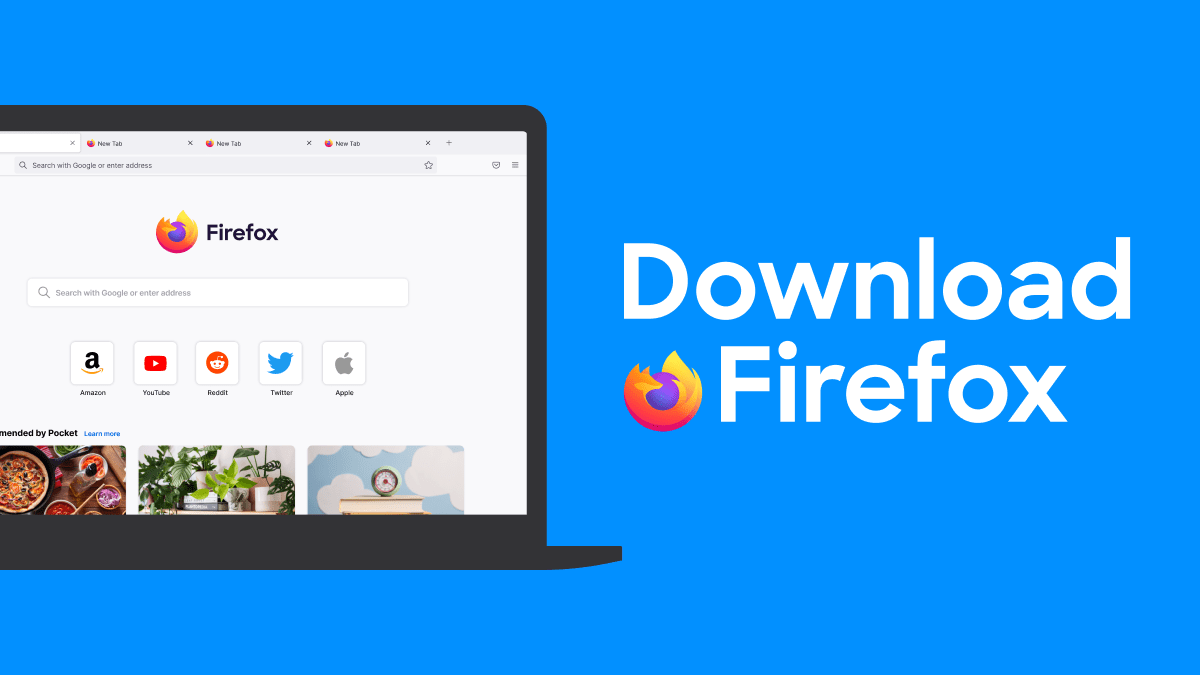
3. VLC
VLC is a popular and reliable media player that can play almost any audio or video format you throw at it. VLC can also stream, convert, and record media files, as well as play DVDs, CDs, and network streams. VLC has a simple and user-friendly interface, but also offers advanced options and controls for power users. VLC is cross-platform and runs on Windows, Mac, Linux, Android, iOS, and more.

4. youtube-dl
youtube-dl is a command-line tool that lets you download videos and audio from YouTube and other websites. youtube-dl supports a wide range of options and formats, allowing you to customize your downloads according to your preferences. youtube-dl can also extract subtitles, playlists, channels, and metadata from the videos. youtube-dl is written in Python and works on Windows, Mac, and Linux.
5. Darktable
Darktable is a photo editor and organizer that helps you manage and enhance your digital images. Darktable supports raw files from most cameras and offers a non-destructive editing workflow. Darktable has a modular and flexible interface that allows you to adjust various aspects of your photos, such as exposure, contrast, color, noise, sharpening, and more. Darktable also has a map view, a print module, and a tethering mode. Darktable is compatible with Windows, Mac, and Linux.

6. OBS
OBS (Open Broadcaster Software) is a free and open-source software for video recording and live streaming. OBS allows you to capture your screen, webcam, microphone, and other sources, and mix them into a professional-looking video. OBS also lets you stream your video to platforms like Twitch, YouTube, Facebook, and more. OBS has a user-friendly and customizable interface, as well as a powerful set of features and plugins. OBS works on Windows, Mac, and Linux.

7. LibreOffice
LibreOffice is a comprehensive and free office suite that includes word processor, spreadsheet, presentation, database, drawing, and math applications. LibreOffice is compatible with most file formats, such as Microsoft Office, PDF, and HTML. LibreOffice also has a rich set of features and functions that help you create, edit, and share documents, data, and graphics. LibreOffice is available for Windows, Mac, and Linux.

8. qBittorrent
qBittorrent is a lightweight and easy-to-use torrent client that allows you to download and share files using the BitTorrent protocol. qBittorrent has a clean and intuitive interface that shows you the status, progress, and details of your torrents. qBittorrent also has advanced features such as torrent search, RSS feed, IP filtering, encryption, and more. qBittorrent is compatible with Windows, Mac, and Linux.

9. Linux
Linux is not a single program, but a family of free and open-source operating systems that are based on the Linux kernel. Linux offers a variety of distributions, such as Ubuntu, Fedora, Mint, Debian, and more, that cater to different users and needs. Linux is known for its stability, security, performance, and customization. Linux can run on various devices, such as desktops, laptops, servers, smartphones, tablets, and more.

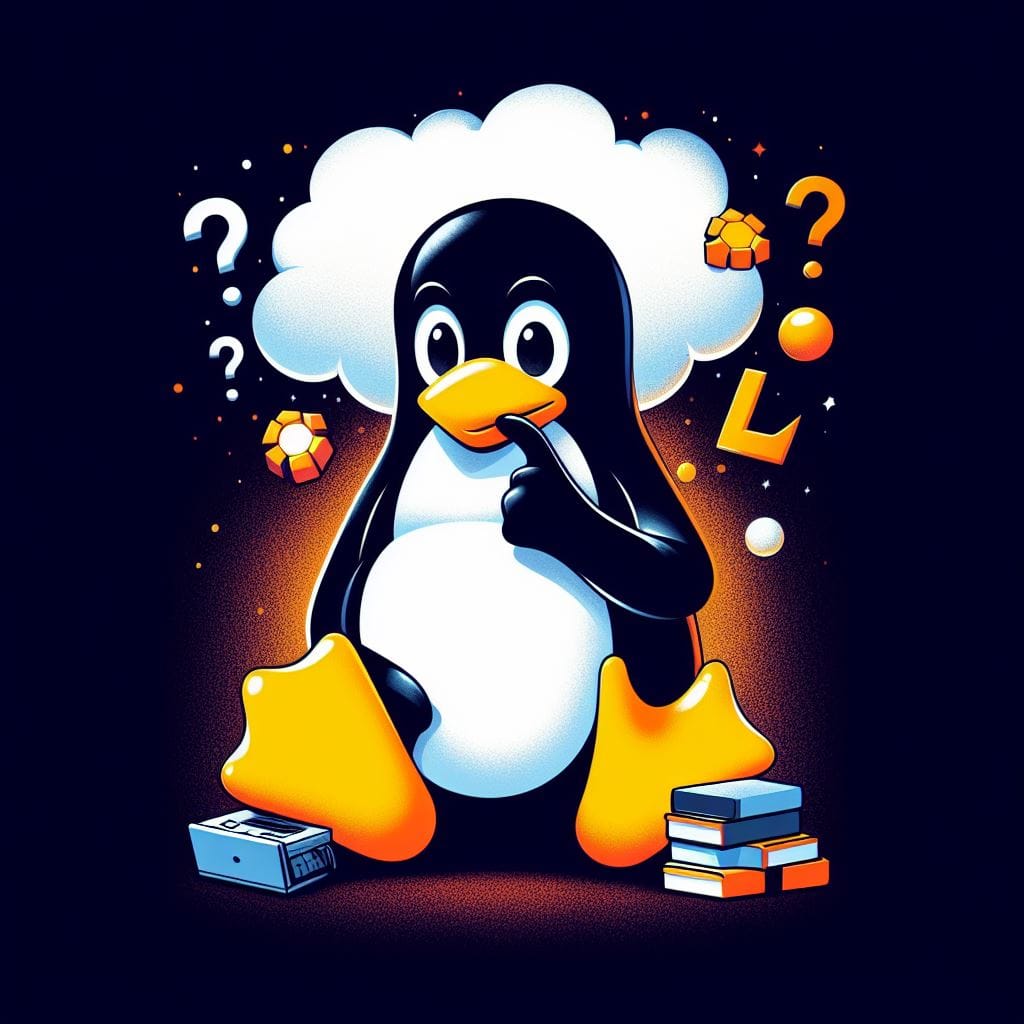
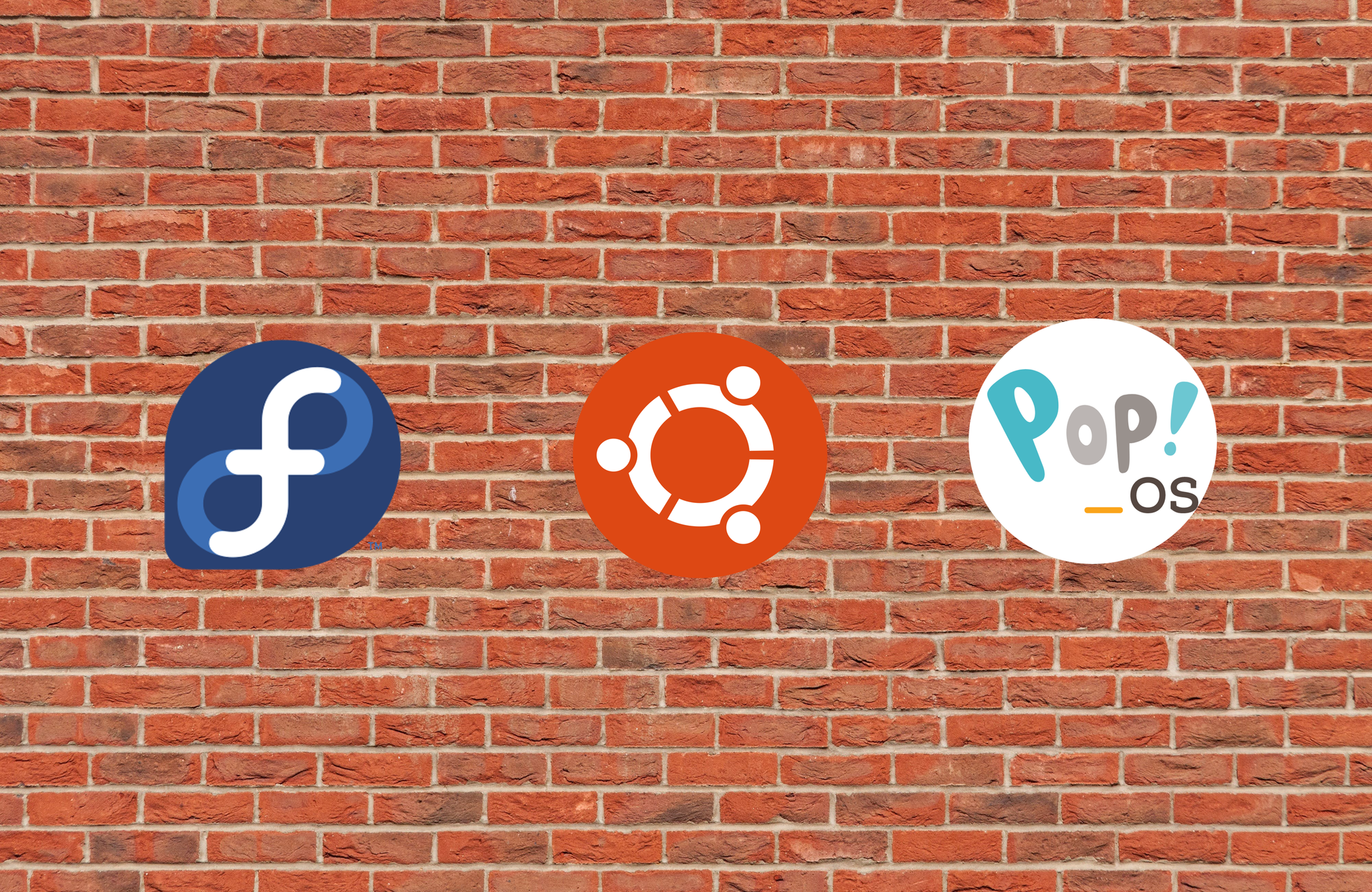
10. Wine + Proton
Wine is a compatibility layer that enables you to run Windows applications on Linux and other operating systems. Wine translates the Windows system calls into native ones, allowing you to use your favorite Windows programs without installing Windows. Wine supports thousands of applications, such as games, office software, graphics software, and more.
Wine is also the basis of Proton, a tool that allows you to play Windows games on Steam for Linux. It also powers Valve's Steam Deck, which is pure Linux!


Conclusion
I hope you enjoyed this post and learned something new. If you want to try any of these FOSS programs, you can find them from the links above and download them for free. Thank you for reading and happy FOSSing! 😊