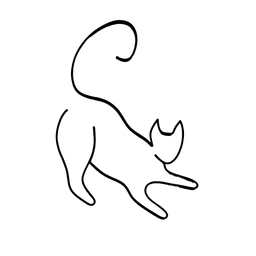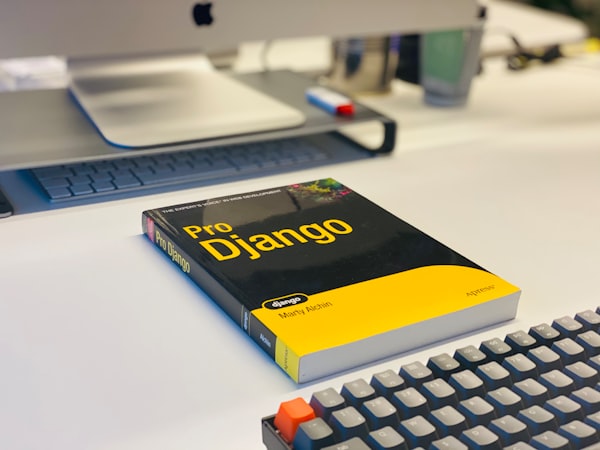Thinkpad Z13 on Linux - compared to the T480s
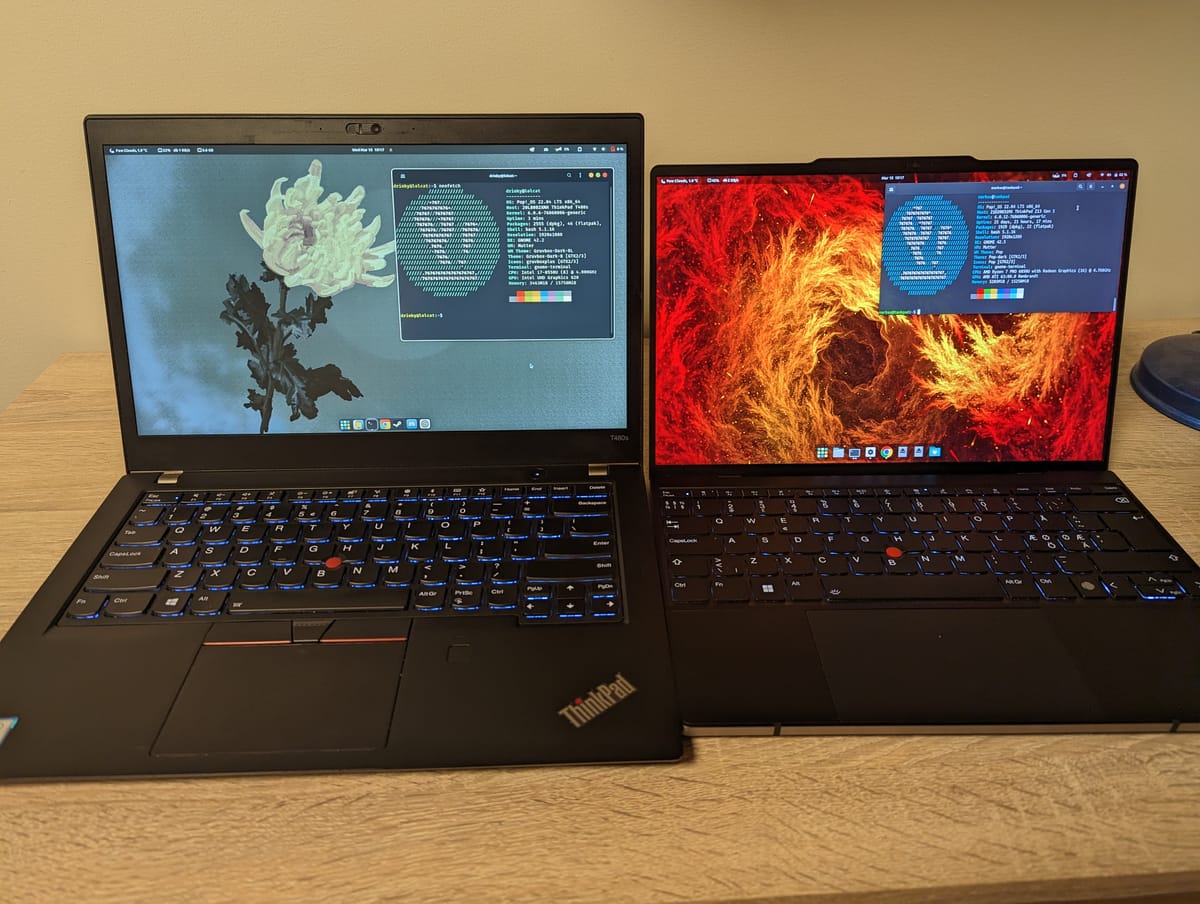
ThinkPad is a legendary brand of laptops that has been synonymous with reliability, durability, and performance for decades. In recent years, Lenovo has also been experimenting with new designs, features, and materials to appeal to a wider range of users.
One of the latest examples of this is the ThinkPad Z13, a thin and light laptop that offers a stunning display, a sleek aluminum chassis, and a revamped keyboard and touchpad. I’ve been using the Z13 for close to a year now, and I’m here to share my experience with this neat machine.
I also compare it to my Thinkpad T480s here and there, which is the laptop I used before getting the Z13. They both had 16GB of RAM, the same screen resolution. My T480s also had intel's first quad-core U-series chips - i7 8650U. It's still super good! There's a reason business Thinkpad laptops are some of the best Linux laptops.
Design and Build Quality
The first thing that strikes you about the Z13 is how different it looks from the traditional ThinkPad laptops. Gone are the black plastic and the red accents, replaced by a smooth silver finish and a minimalist logo. The Z13 also has a faux leather option, which I really wanted, but the silver is nice as well. The laptop feels very solid and sturdy, thanks to the rigid aluminum chassis that gives it a premium feel. The Z13 is also very light, weighing only 1.27 kg, which makes it easy to carry around.
If you prefer the traditional ThinkPad design, the powerful X13 may actually be a better choice - same thing, different design.

Display
The Z13 has a 13.3-inch display with a 16:10 aspect ratio, which means it has more vertical space than the usual 16:9 screens. This is great for productivity, as you can see more content on the screen without scrolling. The display is also gorgeous, with a resolution of 1920 x 1200 pixels, a brightness of 400 nits, and a 100% sRGB color gamut. The colors are vivid and accurate, and the viewing angles are excellent. On some models, the screen is also touch-enabled, which adds another layer of interactivity. The Z13 has a thin bezel around the screen, which gives it a modern look.
As you can see from the picture comparing it to my T480s, the aspect ratio really bumps up the laptop's screen real estate, despite the slightly smaller screen on paper.
Oh and - The reason I picked 1080p? The screen is already small enough and the higher resolution screens didn't fit the budget. It's also why I didn't pick the sexy faux leather option - ah well.
Camera
The top bezel houses a 720p webcam, which has a software privacy shutter that can be toggled by a function key. I personally liked the T480s way of having a physical shutter though. The bottom bezel has a small ThinkPad logo and a microphone array.
The webcam also supports an infrared camera, mainly for Windows Hello. On Linux you can use Howdy to utilize the IR camera. I turned off Howdy after some time though - too unreliable and just slowed me down.
Hinge
Z13's hinge is not very flexible, and you can’t bend the screen as far as you could with some older ThinkPad models, such as the T480s. On the bright side, the hinge is strong enough to let you open the laptop with one hand, which is a nice convenience.
Port selection
The Z13 has a very limited port selection, which is one of its main drawbacks. It only has two USB-C ports, one of which supports Thunderbolt 4, and a 3.5 mm headphone jack. That’s it. No USB-A, no HDMI, no SD card reader, nothing. This means you’ll need a dongle or a hub if you want to connect any external devices, which is a hassle. I wish Lenovo had included at least one USB-A port, as it’s still the most common port for peripherals.
Keyboard and Touchpad
The Z13 has a redesigned keyboard and touchpad, which are quite different from the classic ThinkPad ones.
Keyboard
The keyboard has a chiclet-style layout, with flat and square keys that have a decent amount of travel and feedback. The keyboard is also backlit, with two levels of brightness.

The keyboard is comfortable to type on, and I got used to it quickly, but I do miss the dedicated page up and page down keys that were present on my previous ThinkPad laptop, the T480s. The Z13 also has a fingerprint reader integrated into the power button, which is a neat feature that adds an extra layer of security - but it was also present on my T480s. Meanwhile, The Z13's fingerprint reader was shamelessly integrated into the keyboard layout.. lame ☹️
Unlike other Thinkpads, the Z13 has the Ctrl and Fn keys in a standard layout. This is a welcome change for me, as I prefer the Ctrl key to be on the leftmost corner, but some ThinkPad purists may not like it. The good thing is that you can change it in the BIOS settings, or use a software utility to remap the keys.
Touchpad
The touchpad is also a departure from the traditional ThinkPad touchpad, as it has no physical buttons and a smooth surface. Instead, it uses haptic feedback to simulate clicks, which feels surprisingly realistic. The touchpad is also very responsive and accurate, and supports multi-touch gestures.
The Z13 still has the iconic TrackPoint, or the “nipple”, which is a small red joystick that lets you move the cursor without moving your hands from the keyboard.
Performance and Battery Life
My Z13 is powered by an AMD Ryzen 7 PRO 6850U processor with 16 GB of RAM. The CPU is an absolute monster and the integrated graphics absolutely murder my T480s.
The are impressive specs for a thin and light laptop, and they translate into smooth and fast performance for most tasks. The Z13 can handle multiple tabs, apps, and programs without breaking a sweat. The Z13 also has a fanless design, which means it’s very quiet and cool.
The Z13 has a 54 Wh battery, which is not very large, but it still delivers excellent battery life. I was able to use the Z13 for a whole day of work and play, with around 10 hours of screen-on time. This included browsing & programming.
Linux compatibility
It overall runs Linux very well. I initially ran Pop!_OS on it for around 4 months before moving on to Fedora. Fingerprint, IR camera - all works.
Something I did notice on both distros is that the Z13 was often not responding after suspending, so I had to hold the power button to fully turn it off, and then cold boot. This really interferred with my work sometimes. Imagine leaving your laptop for a coffee & chit-chat with your coworkers, to come back to a suspended computer than won't wake up. It happened a lot.
Using tlp solved the frozen suspend though - although I find that the laptop really takes its time to wake up from it, unlike my T480s... I also noticed the laptop has some battery drain issues that my T480s did not have. The laptop can be hot in my backbag for no reason. Still found no fix for that.
These are some weird issues though - the battery lasts up to 10 working hours for me, yet it sometimes drains so much when suspended and lid closed.
The Z13 thankfully quite often receives firmware updates, which you can sometimes see in GNOME's Software Center before a System update. I do feel like it got better over time. Wasn't a pleasant start though.

Conclusion
The Z13 is a sleek and premium laptop that offers a stunning display (even with 1080p), a solid build quality, and a revamped keyboard and touchpad. It’s also very light and portable, and has great performance and battery life. The Z13 is a great choice for anyone who wants a modern and stylish laptop that can handle both work and play.
However, the Z13 also has some drawbacks, such as the limited port selection, the software privacy shutter, and the lack of dedicated page up and page down keys. Some weird battery issues as well.
The Z13 is also quite expensive, and may not be worth it if you’re on a tight budget. Overall, the Z13 is a neat machine that deviates from the way ThinkPads look and function, but still retains the essence of a Thinkpad.