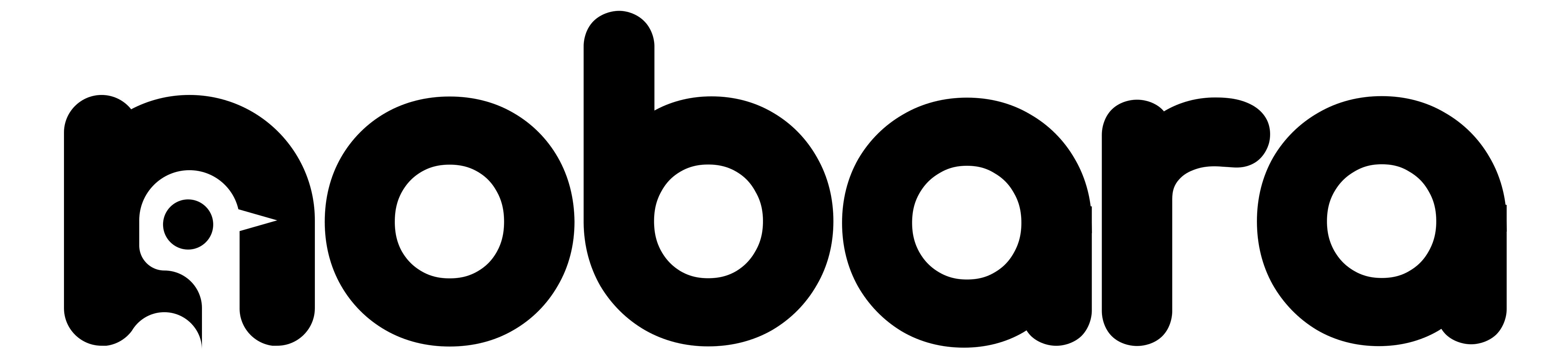Nobara 39 just released. A rock-solid Linux distribution tuned for gaming

The latest gaming-focused Linux distribution, Nobara 39, just launched. Derived from Fedora 39, it focuses on gaming and desktop enhancements. With this version, Nobara 39 prioritizes KDE over GNOME for features like Variable Refresh Rate support and VR functionality. Plus, it offers a detailed guide for users shifting from GNOME to KDE, covering installation, component removal, and theme application. It also includes a variant optimized for the Steam Deck, ensuring smoother game transitions and better controller compatibility.
The standout changes include:
- Gaming Focus: Significant improvements tailored for gaming, such as reworked session management for smoother transitions between games and enhanced compatibility for controllers within the Steam package.
- Desktop Environment Shift: A transition from GNOME to KDE as the primary desktop environment, driven by KDE's superior support for Variable Refresh Rate, crucial DRM leasing functionality for VR, fractional scaling, and better integration with Steam.
- Specialized Steam Deck Variant: Optimization specifically designed for the Steam Deck, ensuring a more tailored and optimized experience for gamers on this platform.
Desktop environment change
The change to the KDE desktop environment seems to be the most prominent. GloriousEggroll, the author of the Nobara project and maintainer of ProtonGE, gave the following spicy details for the change:
Nobara Official has now be rebased on KDE instead of GNOME for several reasons: ———– (1) VRR (Variable Refresh Rate/Freesync) functionality. Gnome currently still requires patched-in VRR functionality. The pending MR has been waiting 3 years, and even doing so still breaks the system tray. See: https://gitlab.gnome.org/GNOME/mutter/-/merge_requests/1154 https://gitlab.gnome.org/GNOME/gnome-shell/-/issues/6955 (2) DRM Leasing functionality. This is a requirement for VR (Virtual Reality) in wayland. This is another pain point that has had constant back and forth on the gnome side, but is implemented already in KDE. See: https://gitlab.gnome.org/GNOME/mutter/-/merge_requests/3205 https://gitlab.gnome.org/GNOME/mutter/-/issues/1743 (3) Fractional scaling functionality. This is what allows the desktop to be rescaled in fractions rather than whole percentages. This is still marked as experimental in GNOME even though it was merged in 2019, 5 years ago, while being implemented already in KDE. (4) Drag and drop from Archive manager functionality. As stupid as this is, GNOME file-roller STILL cannot drag+drop files into nautilus folders, while KDE’s Ark can. Again, another bug opened 5 years ago. See: https://gitlab.gnome.org/GNOME/file-roller/-/issues/4 (5) Better integration with Steam. By default the Steam Deck uses KDE as the desktop mode. This inherently means it receives updates from Valve in terms of desktop related fixes, and they are actively working with KDE developers to bring updates to KDE (https://www.reddit.com/r/kde/comments/t2184m/is_there_any_cooperation_with_valve_and_kde/)
Other changes
The update brings significant enhancements across various aspects. OBS Studio receives a notable upgrade by removing redundant encoders and integrating an updated ffmpeg encoder, greatly enhancing its video recording and streaming capabilities. Moreover, the inclusion of the latest Nvidia drivers ensures improved compatibility with the Wayland display server.
Additionally, the Nobara Welcome App undergoes changes, now offering new fixes specifically targeting compatibility issues with Steam games and Davinci Resolve, a popular video editing software. These collective improvements aim to elevate the overall user experience, particularly in video-related functionalities and compatibility with external software.
Other updates include kernel upgrades, a faster DNF5 package manager upgrade, and switches from Firefox to Chromium as the default browser for enhanced functionality (The chromium change may be temporary).
It also came with a detailed guide for users shifting from GNOME to KDE, providing step-by-step instructions for installing KDE, removing GNOME components, and applying the Nobara KDE theme to facilitate a smooth transition.
Check the detailed post by GloriousEggroll below!