Mailgun has ended its free tier. For sites with a small audience - it's still free. Here's how

Many small websites rely on sending emails to a small set of users. Starting out, you're only testing the waters and you're yet to see if your site will see any success. Mailgun is still a viable option for this case.
Some blogs, such as those running under the Ghost platform, rely on Mailgun. Many developers also use Mailgun for their small sites. Here's the solution to the outcry.
What happened?
Mailgun used to have one of the most generous Free plan offerings. In fact, it still does if you dig deep enough, but the process has become a fair bit more complex than it really has to be. Actually, it's rather straightforward.
Mailgun has ended its Free plan and upon signing up, you're greeted by the Foundation Trial, or Flex/Free if you didn't add a credit card.
Staying on the Foundation Trial will charge you around 35 dollars. A big Ouch for a small site with a handful of users.
What now?
Not to worry! Using the Flex plan (also known as pay-as-you-go), you can still send 1000 emails per month.
However, you will be charged less than a dollar once for every 1000 emails, but only once you're over the 1000 free emails limit. You also need a valid debit/credit card attached to your account.
If you want to be safe and do not want to be charged, simply apply the 1000 message limit in your account settings, as shown below here.
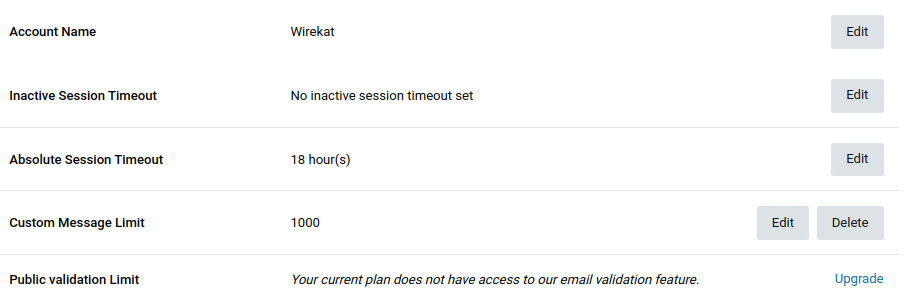
This way, you will never be charged, as long as the Flex plan stays as it is.
So, how do I switch to the Flex plan?
In fact, it still makes sense if you're only sending roughly ten thousand emails, without using the added features.
Let's see how.
I'm a an existing account on a "Flex / Free" plan
If you're on the Flex / Free plan, it means you did not enter your credit/debit card information during registration. To switch to the Flex plan, upgrade to the Foundation Trial. You are not supposed to be charged any money for this.
After you've upgraded, follow the next steps below.
I'm an existing account using a paid plan or Foundation Trial
Go to your account's Plan & Billing page. There, you can click on the gear icon and Downgrade.
Mailgun will downgrade you to the Flex plan in the next billing cycle. Your current paid plan will still be displayed, but after within a day or two you will have this message in your Billing page:
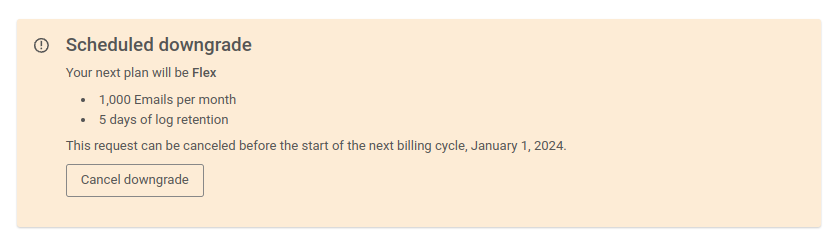
There's nothing else to do here. You're done! Hurrah!
If you have any issues at all, I've had a great time with their Support team. Don't be afraid to issue a ticket if you're struggling with anything at all!
Conclusion
I hope this article helped you. Things aren't so bad after all. Happy mailing!





