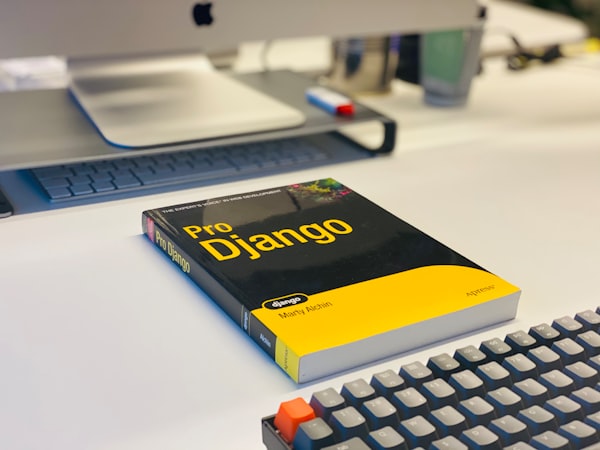Fastfetch - the super fast alternative to neofetch on Linux
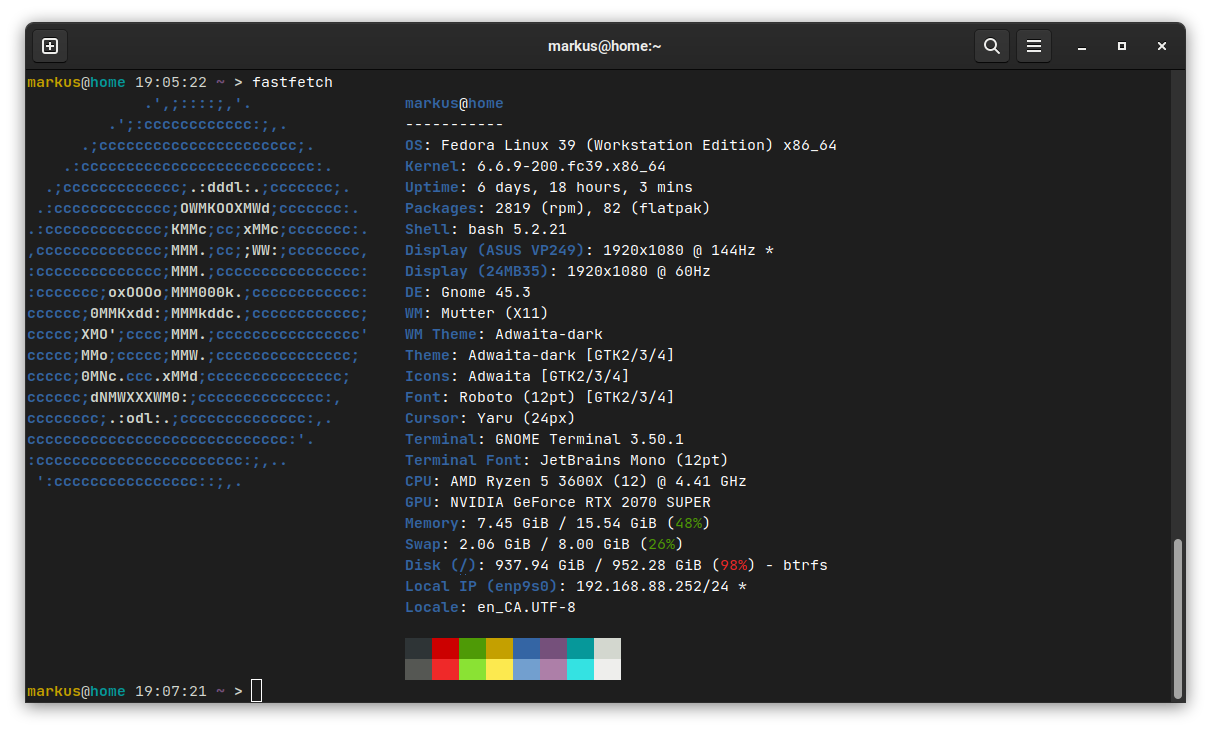
Neofetch is a popular command-line tool that displays information about your operating system, software, and hardware in an aesthetic and visually pleasing way. It is highly customizable and supports various platforms such as Linux, macOS, Windows, BSD, and more.
However, many users may find Neofetch too slow or resource-intensive for their needs. Especially if you configure neofetch to run on your terminal startup.
A faster alternative
That’s where Fastfetch comes in. Fastfetch is essentially a clone of Neofetch that aims to provide the same functionality and output, but with faster performance and lower memory usage.
Author on the reasons for creating fastfetch
Fastfetch is written in C and uses POSIX threads to parallelize the tasks of fetching and displaying the information. It also caches the results of some commands to avoid unnecessary calls. According to the developer, Fastfetch can be up to 10 times faster than Neofetch on some systems.
Speed comparison of fastfetch and neofetch
Fastfetch is compatible with most of the Neofetch configuration options and flags, so you can easily switch between them without losing your customizations. You can also use Fastfetch as a library and call its functions from your own C programs.
It's also compatible with many platforms - Linux, Android, FreeBSD, MacOS and even Windows 7+.
Installation
If you are interested in trying out Fastfetch, it's available in most distribution's repositories.
Debian-based (Ubuntu, Mint etc):
sudo apt install fastfetchRHEL-based (Fedora, Nobara etc):
sudo dnf install fastfetchYou can also find the source code and other installation instructions on its GitHub repository. Check it out!
Conclusion
Whether you are looking for a faster way to show off your system, or just want to have some fun with terminal art, Fastfetch might be the tool for you. Give it a try!